1. Disconnect USB cable from phone
2. Go to Menu->Settings->Applications->Development
3. Turn on "USB Debugging" option
4. When message is appear press "Yes"
5. Connect usb cable to phone
6. Press "Read Info" in Octopus Samsung software
7. Read "NVM" save to desktop
8. Then Press "Unlock"
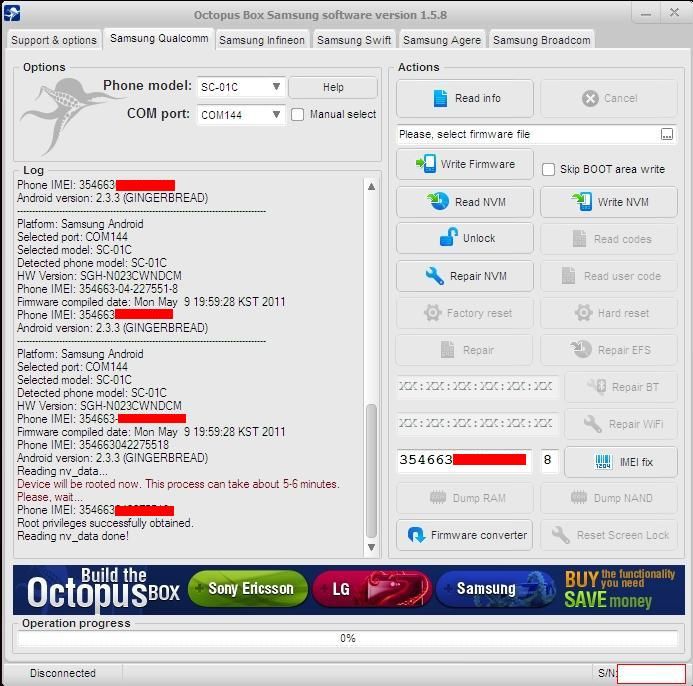
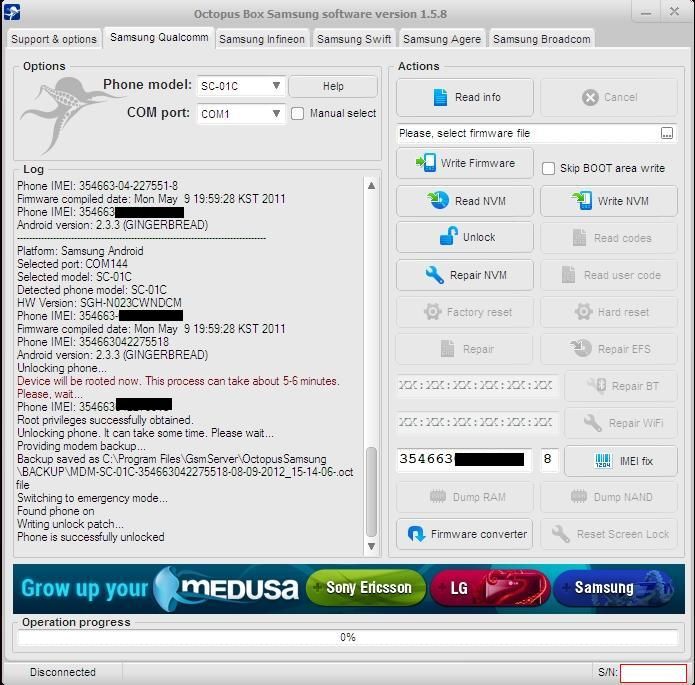
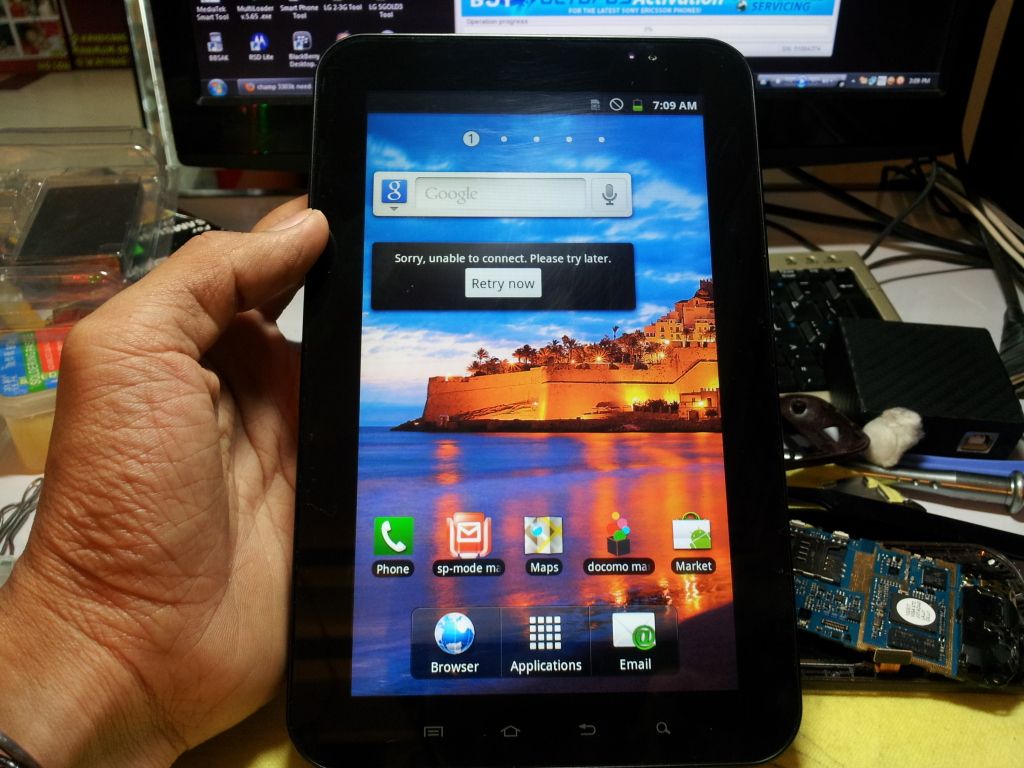
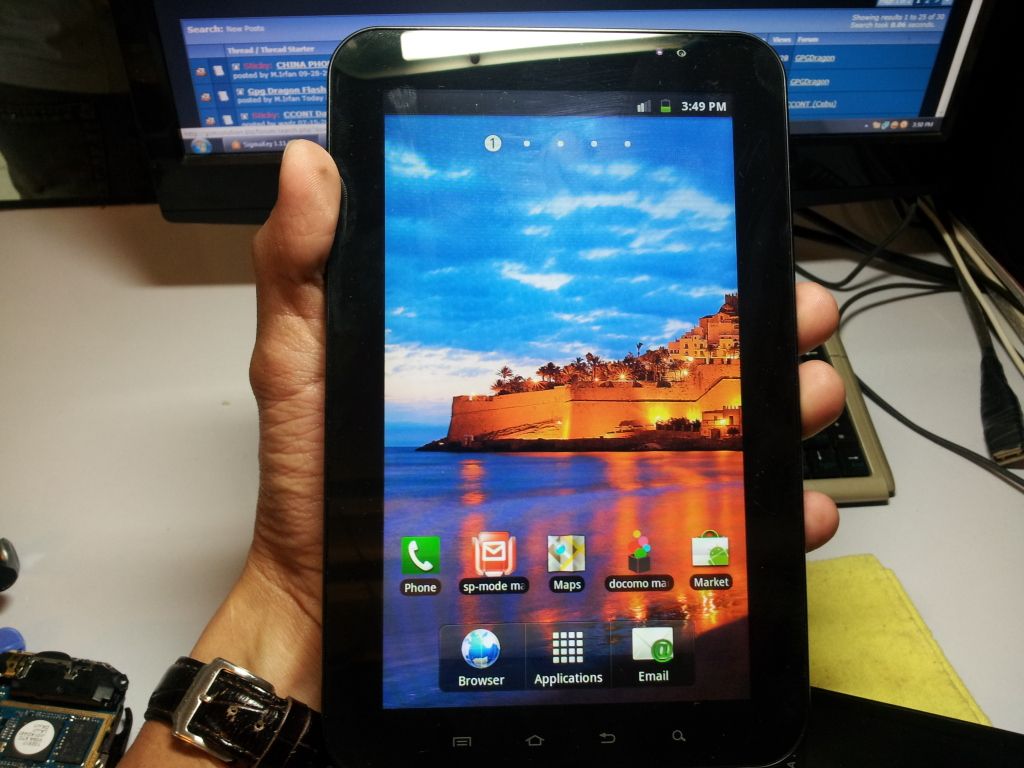

No comments:
Post a Comment